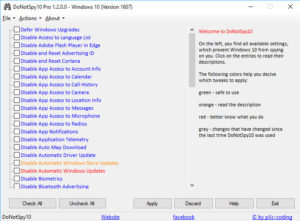DoNotSpy10 1.2.0.1 is available for download.
Version 1.2.0.1
- General: Added French translation (thanks Deadbox1)
- General: Added language switcher to the “About” page
- General: Button “Apply” cannot be pressed, while still processing
- General: Button “Discard” cannot be pressed, while still processing
- General: Enables system restore, if disabled and the user wishes to create a restore point
- General: Only asks for system restore, once “Apply” is clicked
- General: Setting description now mentions, if the note ‘Some settings are managed by your organization’ may appear in system settings
- General: Supports Windows 10 Anniversary Update
- General: Switched recommended tweaks from green to blue for red-green blind people
- General: Update Check utilizes https
- General: User can choose whether to save without creating a restore point or not (if system restore is unavailable)
- General: User can create more than one System Restore Point in 24 hours
- General: Windows 10 Version number appears in the application title
- New Tweak: Disable Auto Map Download
- New Tweak: Disable Bluetooth Advertising
- New Tweak: Disable Experimentation
- New Tweak: Disable Facts, Tips, Ticks and more on your Lock Screen
- New Tweak: Disable Windows Defender Cloud Protection
- New Tweak: Disable Windows Defender Sample Submission
- Pro: Auto update can automatically download and install the latest version
- Pro: Renamed “Donation Edition” to “Pro”
- Pro: Users are notified about settings, which have been changed since the last time DoNotSpy10 was run
- Pro: Users can load profiles now
- Pro: Users can save profiles now
- Removed Tweak: Disable Windows Update for other Products
- Updated Tweak: Defer Windows Upgrades
- Updated Tweak: Disable Adobe Flash Player in Edge
- Updated Tweak: Disable Page Prediction in Edge
- Updated Tweak: Enable Do not Track in Edge
DoNotSpy10 is the world’s first antispy tool for Windows 10. Its straight-forward user interface allows you to manage
how Windows 10 respects their privacy.